Full Service Library Card
To get a free full service library card, submit an application at the Circulation Desk along with valid identification and proof of Jefferson County residency or apply online at https://www.homewoodpubliclibrary.org/librarycard. Library cards may be used at any public library in Jefferson County.
A $50.00 annual fee is charged to residents who live outside Jefferson County. If you work in the City of Homewood, we will waive $35.00 of the annual fee. Proof of employment is required.
eCard (online card)
Get a free eCard for immediate, but limited, access to online resources from home. To upgrade to a full service library card, visit the library and present your eCard number, a photo ID and proof of address. To sign up for an eCard online click here.
Renew Your Library Card Online
Once every two years you need to renew/update your library card.
The Homewood Public Library now offers an online library card renewal at https://www.homewoodpubliclibrary.org/librarycard. You may check your account status by logging into your library account online and pay any outstanding fees through our online payment system.
In most cases, your card will be updated within 72 hours except holidays and special closed days. We will contact you via e-mail if we need additional information to complete the process.
The next time you visit the library, circulation staff can assist you in adding a PIN to your account for improved security online. You can also add your PIN yourself. Click the Login to My Account button on the Homewood Public Library website, type in your last name and barcode, and then click on submit. It will ask for your new PIN and a confirmation of your new PIN.
Your PIN must be between 4 and 8 characters, numbers and / or letters.
If you need to change or reset your PIN number for security reasons, or because you no longer remember click here to access the pin reset web page. Type in your full name as it appears on you library card account, folowed by you library card number. You will then be prompted to enter the new PIN number.
You can find a general description of our Mobile App by clicking here. This page includes screenshots, and direct links to the Apple App store and Google Play Store so you can get the app today, for free!
Click on the link below and enter library card number of the library account holder, and then enter the library card PIN number. Remember to type with no spaces.
How can I pay my library fines and fees online?
You can pay your library fines online here by clicking here. You will need to know your library card and PIN numbers to access your account.
What forms of payment are accepted for online payments?
The Library accepts MasterCard, Visa, American Express, and Discover cards.
Can I use PayPal for my online payment?
No, the system does not currently support payments via PayPal.
Is a service fee charged when paying fines online?
No. Jefferson County Library Cooperative does not add an additional service charge when paying fees online.
Is there a minimum fine amount that can be paid online?
No, you may pay any fine amount that you owe. Once in your record, when you click Pay Online, all fines are pre-selected. If you do not wish to pay all of the fines, you can "uncheck" the fines you do not wish to pay at this time and hit recalculate to pay only the checked, selected fines. Each selected fine must be paid in full - you cannot pay a partial amount on a selected fine.
How do I get a receipt when I pay my fines online?
A payment receipt displays online and may be printed or saved to your device.
What does this error message mean?
There is a problem with your patron record - payment not made - please see a librarian for assistance. The system displays this error message when your record is "busy" and cannot be accessed. Try again later. If you still get this message, contact your local library. As long as the error message displays, no payment is processed and no fines are cleared for that patron record.
What happens if I receive a message that the transaction was declined?
Your fines and fees will remain on your record.
General
Up to 150 items may be checked out per card. Up to 150 items may be placed on hold per card. Holds may be placed online, by visiting the library, or by phoning the library (205.332.6600). Items may be renewed twice online or by phone at 205.332.6600 (Homewood Library) if not on reserve for another patron.
As of August 1, 2018 any non-digital item checked out at a JCLC location will be renewed automatically at the end of its lending period up to two times. You still can renew items manually by using My Account (website or app) or by calling the library. There are a few exceptions.
Items won’t be auto-renewed if:
•Another patron places a reserve on that item
•The item has reached its maximum number of renewals (2 for most items)
•Your account has accrued $5.01 or more in fines
•The item is not renewable
•Your account activity has been blocked
•The item is an eBook
You will be notified by the courtesy email notice that your item has been automatically renewed. If you do not receive courtesy email notices, you will not be notified. You will be alerted with the standard notice, however, when the item is overdue.
If fines total $5.01 or more, materials may not be placed on hold or checked out until the fine is paid. Fines and fees may be paid online or at the Homewood Public Library. We accept MasterCard and Visa for late fees and fines for lost or damaged items.
Books
Books are checked out for three weeks and may be returned to any public library in Jefferson County. Late fees for books accrue at $.25 per day.
Magazines
Back issues of all magazines are available for checkout for three weeks and may be returned, in their envelopes, to any public library in Jefferson County. Current issues (displayed in binders) may not be checked out. To check out magazines, place each in a separate bar-coded envelope. Late fees accrue at $.25 per day. Failure to return either magazine or a magazine's envelope will result in a $5 fine.
Movies
DVDs/Blu-rays are checked out for one week and may be returned to any public library in Jefferson County. Late fees for DVDs/Blu-rays accrue at $1.00 per day.
Children's Dept. Specialty Items
Playaway Launchpads, Playaway Views, and NOOKs may be checked out for one week. Late fees for Playaway Launchpads, Playaway Views and NOOKs accrue at $1.00 per day and must be returned to the Homewood Public Library's Children's Department staff. Additional fines will be applied if these items are deposited in the outside or inside book drops or to another library in Jefferson County.
Playaway Bookpacks, Playaway Audio, and Ukuleles may be checked out for three weeks. Late fees for the Bookpacks, Self-Playing Audiobooks, and Ukuleles accrue at $.25 per day. These items must be returned to library staff at the Children’s Desk inside the Homewood Public Library. Additional fines will be applied if these items are deposited in the outside or inside book drops or to another library in Jefferson County.
Music
Music CDs are checked out for three weeks and may be returned to any public library in Jefferson County. There is no limit to the number of CDs a patron may check out. Late fees accrue at $.25 per day.
Video Games
Video games are checked out for one week and may be returned to any public library in Jefferson County. There is a five video game limit. Late fees for video games accrue at $1.00 per day.
Download the Libby App to your mobile device or tablet. Simply open the app, allow your device's location services to find your device, pick your library, and put in your library card number. For more detailed information click here.
Libby can be downloaded for free at the Google Play Store Here, or at the Apple App Store Here.
To use our Hoopla services you must be a resident of the City of Homewood. To sign up for an account click here.
The Hoopla Mobile App can be downloaded for free at the Google Play Store Here, or at the Apple App Store Here.
For information on Hoopla and Kanopy free streaming services click on this link here. Then click on the button that says Movies, Music, TV, and Documentaries.
If you look at the top of our website and click on the events menu, you can find a listing, description, and registration link for every event we have availiable. The calendar is easily searchable by age group or event type. Simply click on an event name for more information or to register. Please click here for a direct link to our events calendar.
We have several meeting rooms available for use. For detailed information on our meeting room policies and pricing you can read our policy guide by clicking here. To check availiablilty you can use our meeting room webapge. Set the date and time you want to rent a room and the page will show you if the room is availible. You can access this page by clicking here. To reserve a room for a special events or after hour events please call or email our meeting room coodinator at 205-332-6610 or don.evans@homewoodpubliclibrary.org.
You can add a hold request for a Telescope by clicking here.
 Yes. We have six study rooms available on a first come first served basis, patrons can check out a study room for 1-4 people for two hours in the computer services department. Time may be extended if there is no one on the waitlist. See one of our staff in the computer services department for more information to use one of these rooms.
Yes. We have six study rooms available on a first come first served basis, patrons can check out a study room for 1-4 people for two hours in the computer services department. Time may be extended if there is no one on the waitlist. See one of our staff in the computer services department for more information to use one of these rooms.
Homewood Public Library posts all job openings on our website. You can check that at any time by clicking here.
Yes and No. All current tax forms are availiable online only - the library does not have any pre-printed tax forms. You can accees the Federal Tax Forms database from any computer by clicking here, and the State of Alabama Income Tax Forms Database by clicking here. Once you have found the proper form you can print it using any of our computers. (There is a small per page printing fee.)
Yes we do with the following restrictions:
Test proctoring has been temporarily paused.
Please check back for updates to the service.